Kumpulan Software Gratis | Tutorial Install OS with VMWare Workstation 8 | Previously I've shared VMWare Workstation 8 Full,
well this time I will share a little about how to install OS with Virtual Machine from VMWare Workstation. Suitable for those of you who like to experiment / install more than one OS on your PC without having to restart, format, and others. Simply create a Virtual Machine course, your PC can make a lot of the OS from one PC / Laptop only.
well this time I will share a little about how to install OS with Virtual Machine from VMWare Workstation. Suitable for those of you who like to experiment / install more than one OS on your PC without having to restart, format, and others. Simply create a Virtual Machine course, your PC can make a lot of the OS from one PC / Laptop only.
Because the tutorial is rather long reply in writing on the blog directly, please download the tutorial with PDF formatted.
This tutorial is suitable for beginners who are just learning to install the OS with VMWare like me. Already completed the tutorial with screenshots to make it easier for you to follow step by step. If the picture is less good, you can download the tutorial version of the High Resoution Image
Password : www.dytoshare.us
Download Tutorial Install OS with VMWare Workstation 8
Download Tutorial Install OS with VMWare Workstation 8

Title Post: Tutorial Install OS with VMWare Workstation 8
Rating: 100% based on 99998 ratings. 5 user reviews.
Author: Unknown
Thanks for visit my blog, if you want question please contact us
Rating: 100% based on 99998 ratings. 5 user reviews.
Author: Unknown
Thanks for visit my blog, if you want question please contact us


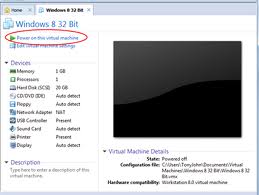


5 comments:
hye..what password for download this link....thx for share...keep it up
hye..what password for this download link? thx for share..keep it up
Oke password has update on post above.
thx admin...i luv u so much..and I not spammer (internet slow hope admin understand)
This file was deleted at mediafire, can you give a new link?
Post a Comment